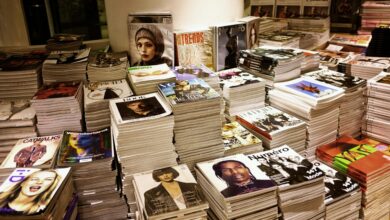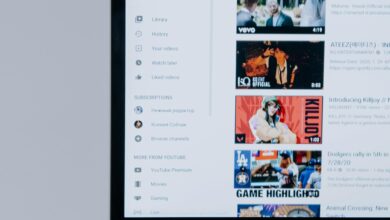5 Common Video Editing Mistakes Beginners Make (And How to Avoid Them)


So, you’ve just wrapped up your first shoot, excited to bring your footage to life… but something feels off in the final edit.
Don’t worry—it happens to everyone. Video editing is an art that takes time, but if you avoid some of the most common beginner mistakes, your work will instantly feel more polished and professional.
Let’s break down the top 5 mistakes new video editors make—and how you can fix them.
- What is Visual Storytelling? A Beginner’s Guide to Making an Impact
- Photography & Videography Trends to Watch in 2025
- Top 7 YouTube Channels Every Aspiring Creative Should Follow
- How to Shoot Cinematic Videos with Your Smartphone
- How I Grew from Hobbyist to Pro Photographer
Overusing Transitions and Effects
The mistake:
Throwing in every transition and effect in the software just because it’s available.
Why it hurts your video:
Instead of looking cinematic, it ends up looking chaotic and amateurish.
How to fix it:
- Stick to clean, minimal transitions like cuts, fades, and cross dissolves. Use effects only when they serve a storytelling purpose—not just to look flashy. Less is more.
Ignoring Audio Quality
The mistake:
Not cleaning up background noise, using bad music, or letting the audio levels jump all over the place.
Why it matters:
People will forgive a blurry shot—but they won’t forgive bad sound. Audio makes or breaks your edit.
How to fix it:
- Normalize your audio levels
- Use royalty-free music that fits the mood [https://artlist.io/]
- Clean up background noise with tools like Audacity [https://www.audacityteam.org/], Premiere Pro, or CapCut
Pro tip: Always wear headphones while editing to hear hidden issues.
Poor Cutting and Pacing
The mistake:
Dragging scenes out too long or cutting too fast with no breathing room.
Why it hurts your flow:
Bad pacing makes a video feel boring, confusing, or exhausting—no matter how good the footage is.
How to fix it:
- Keep your cuts purposeful
- Follow the rhythm of music and dialogue
- Watch other creators and study their pacing—especially in short-form content like reels or vlogs
Forgetting Color Correction and Grading
The mistake:
Leaving your footage straight out of the camera without adjustments.
Why it matters:
Even the best footage often looks flat without color correction. It’s like serving raw ingredients without seasoning.
How to fix it:
Start with basic color correction (exposure, white balance, contrast), then add grading for mood (warm tones, cinematic blues, etc.).
Apps like DaVinci Resolve [https://www.blackmagicdesign.com/products/davinciresolve/], Premiere Pro, and even CapCut offer great built-in color tools for beginners.
Not Backing Up Project Files
The mistake:
Editing directly from your memory card or saving everything in one folder—then it crashes.
Why it’s risky:
One wrong click and your entire project could disappear.
How to fix it:
- Always backup raw footage to an external drive or cloud
- Create clear folder structures: Footage / Music / Project Files / Final Export
- Save your project frequently—and enable autosave!
Final Thoughts: Editing Is a Skill You Build
If you’re making these mistakes, that’s a good thing—it means you’re actually editing. Every pro you admire was once a beginner overwhelmed by timelines, audio waves, and color wheels.
By avoiding these common missteps and focusing on the story you’re telling, your edits will become cleaner, smoother, and more impactful.
Keep practicing. Stay curious. And remember—your next edit will always be better than your last.